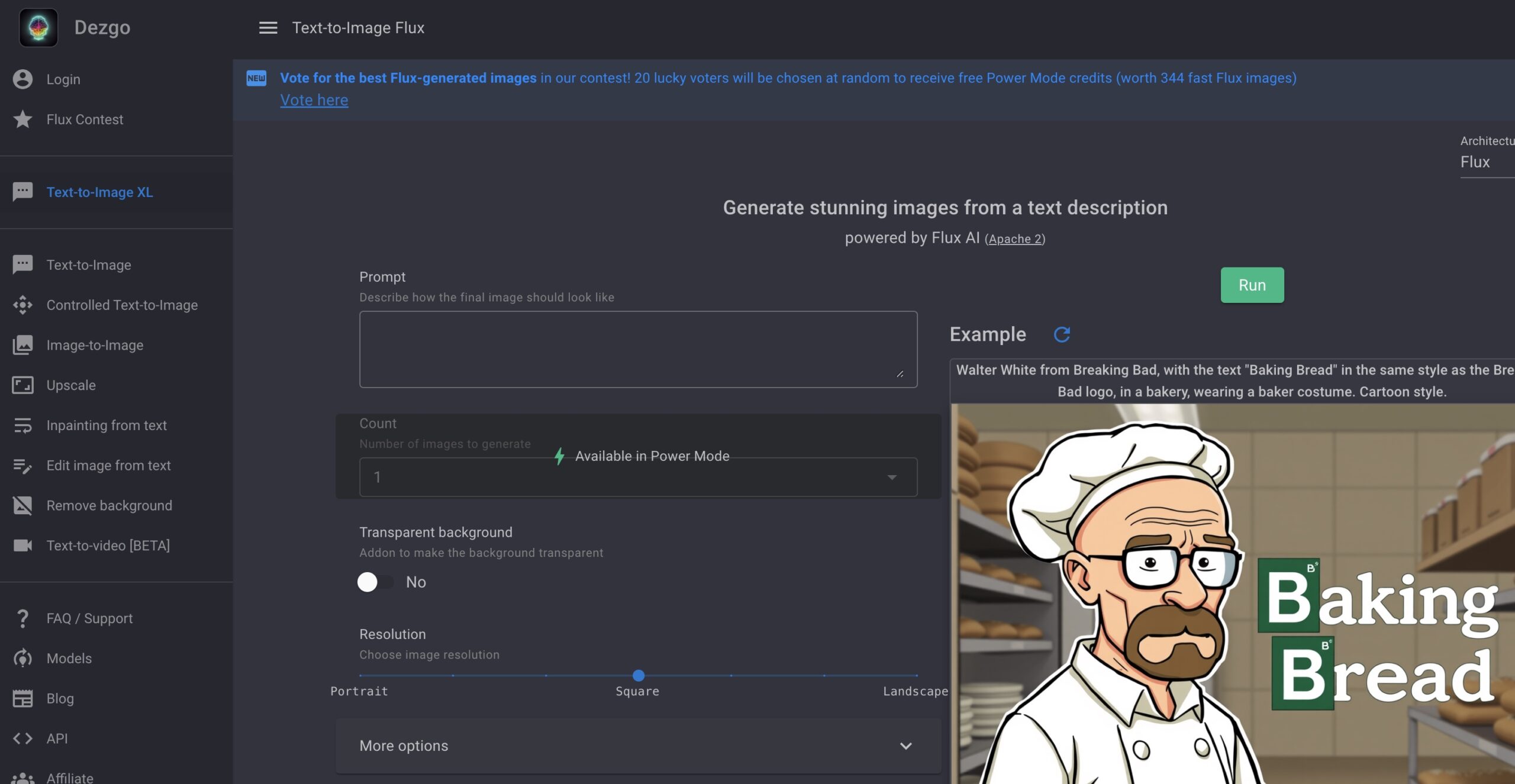Thanks to Artificial Intelligence, the transition from traditional art to graphic designing has accelerated.
AI art generators such as dezgo.com have expanded the possibilities for creative expression through various state-of-the-art features that allow creators to edit and develop artwork.
Read on to unveil more about Dezgo AI’s versatile features!
How to Use Dezgo AI?
Powered by AI, Dezgo produces illustrations using visual or textual input from the user. Through innovative AI technology, users can input prompts and generate desired visual artwork.
The platform generates images by leveraging robust AI technology, providing editing options to the user.
Dezgo’s Core Features
Some of Dezgo’s versatile functionalities include:
-
Text-to-Image:
Dezgo is an AI Art Generator using Stable Diffusion to generate accurate, high-quality images. The user simply inputs a textual prompt, selects an AI model, and the platform crafts a high-quality image based on the user’s instructions.
Image Tags: Graphic Design, Digital Art, AI Diffusion Art Generator
The AI tool boasts several models, such as:
- AbsoluteReality (realistic)
- Anything 3.0, 4.0, and 5.0 (anime)
- Deliberate 2 (general)
- DreamShaper 5 and 6 (general)
- Epîc Diffusion 1.1 (general)
- Stable Diffusion 1.4, 1.5, and 2.1 (general)
- Vintedois Diffusion (simple, general)
- Waifu Diffusion 1.3 and 1.4 (anime)
-
Image-to-Image:
Want to transform one image into another? Dezgo can help you transform a dull image into a more compelling visual piece using machine learning capabilities and powerful algorithms.
The image-to-image tool helps with image enhancement, colorization, and style transfer. Only a prompt and an input image are required from the user, making it a straightforward tool for image editing.
-
Upscale:
Dezgo also allows users to upscale images by two factors. The tool leverages the power of AI to upscale low-resolution images, increasing clarity, sharpness, and overall image quality.
-
Inpainting from Text:
The tool allows users to generate or complete a specific image using textual inputs. The user provides instructions or keywords, after which the AI model generates an image that fits this description by analyzing the provided text.
From video game development and virtual reality to graphic designing and visual content creation, inpainting is an efficient image editing tool that eliminates the hassle associated with manual image editing.
-
Edit Image From Text:
The user provides an input image, a short description, or a text-based command. Dezgo then processes the instructions, adjusts the colors, enhances visuals, or applies filters according to the provided prompts.
The AI tool uses deep neural networks to identify areas that require modification and create a new image based on the user’s commands.
Dezgo Pricing:
Most of Dezgo AI’s features are free. However, the platform offers an upgraded version called Power Mode, which provides unrestricted access to Dezgo.
Although Dezgo AI does not have a specified plan, it allows users to pay as they go. In other words, the platform generates an invoice based on the content that the user produces. Users must pay an upfront amount and recharge as their balance runs out.
Final Words:
Dezgo is a must-have tool for content creators. It allows users to create compelling artwork for video content creation, advertising, and graphic design. The platform boasts a straightforward interface, making it ideal for beginners and experts.
Disclaimer: Images, logos, and videos used on this blog are for illustrative purposes only and are the property of their respective owners. We do not claim ownership unless stated. If you believe any content is used improperly, please contact us for resolution.