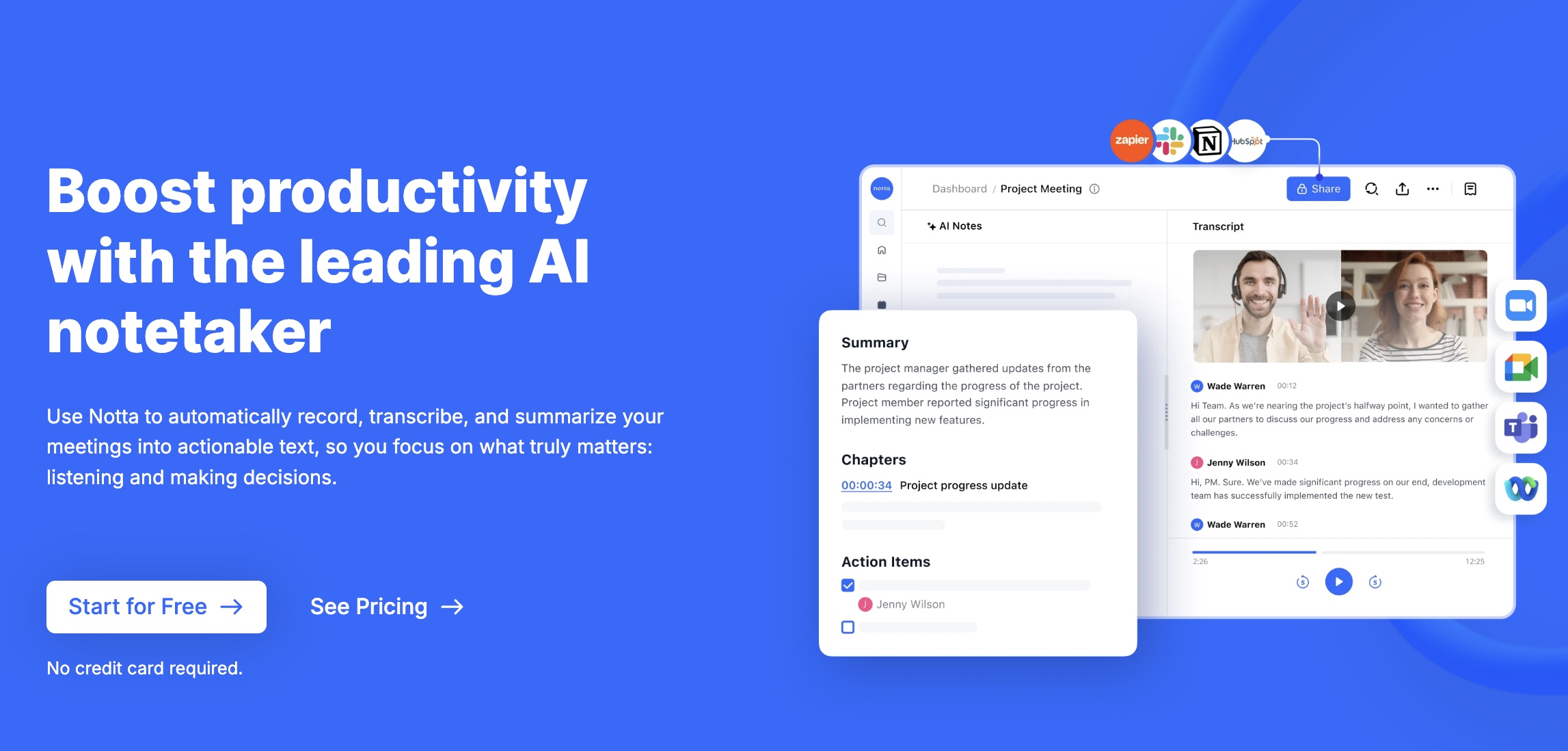Notta is an automated meeting assistant that helps record, transcribe, summarise, and share meetings. It works with both online and in-person meetings.
All you need is an account. Once you sign in and join a meeting, the tool begins recording at 1080p and provides a live transcription of meeting events.
The productivity tool relies on AI technology to record and transcribe meetings, take notes, and help you manage your team workspace.
Main Features of Notta
- Works with Microsoft Teams, Google Meet, Zoom, and in-person meetings
-
- Integrates with Notion, MS Word, Google Docs, Slack, Zapier, and Google and Outlook Calendars
- Records both video and audio in high quality with timestamps
- Automatically transcribe both video and audio into searchable and editable text with an 80%-95% accuracy
- Allows Action Item creation, tracking and syncing
- Offers 30+ ready-to-use templates to help you develop a meeting agenda
- Keeps a permanent record of client meetings, coaching sessions, and other online calls. This record is searchable for the whole team
-
- Offers a variety of media formats like wav, mp3, avi, m4a, rmvb, mp4, MOV, etc.
- Lets you share the whole recording or just the meeting highlights as video clips
- Notta Assistant lets you Auto-Join and record online meetings at their scheduled start time. This works even if you don’t attend. When the meeting ends, you get an email with the details
- Other than English, the tool supports Chinese, Japanese, Spanish, German, French, Portuguese, and Russian
Applications of Notta
- Record and revisit meetings anytime you need
- Integrate with Calendar to view and auto-join scheduled meetings
- Collaborate with remote teams as if everyone’s in the same room. All attendees can simultaneously comment, set to-dos, and take notes
- Create and share a well-structured meeting agenda to get everyone on the same page
- Eliminate note-taking stress so everyone can focus on the conversation
- Share any important meeting bits with absent members as video snippets
- Other than meetings, you can also record and transcribe interviews, lectures, podcasts, etc.
Frequently Asked Questions
- Notta vs Otter: Which is better?
Notta and Otter share many of the same features, but Notta has an edge because it also offers video recording, action item tracking, and better third-party integration. Similar tools include Tactiq, Fireflies, Sembly, etc.
- Is Notta free?
Notta offers both free and paid plans. The free plan has limited features and restricts you to five 30-minute monthly meeting records with only one file import. The paid plan offers unlimited meeting records and file imports, with a maximum of five hours per meeting.
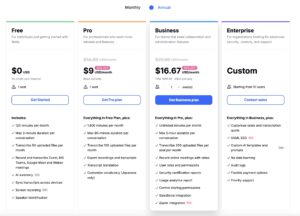
Disclaimer: Images, logos, and videos used on this blog are for illustrative purposes only and are the property of their respective owners. We do not claim ownership unless stated. If you believe any content is used improperly, please contact us for resolution.