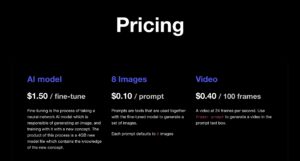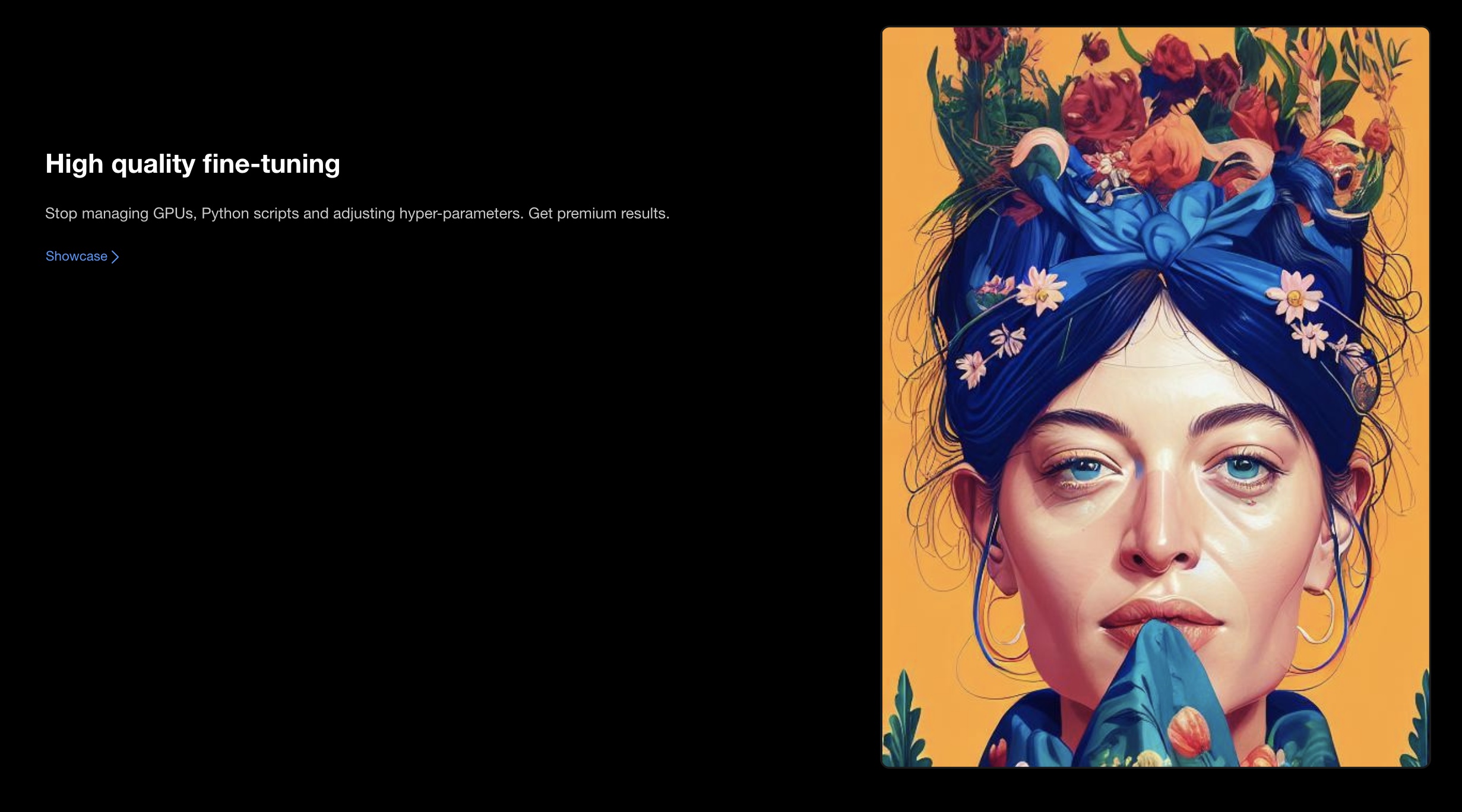Astria is a creative AI art tool that allows users to generate images or videos through a series of word prompts that the user can give. It provides users with a visual product that can be fine-tuned and highly personalized.
From the person struggling to conceptualize their artistic visions to someone else who wants to release their inner child and have fun with art, Astria provides a service that can be useful to all.
Specifically, Astria’s wide range of applications makes it an invaluable tool for product designers, marketers, advertisers, and even content creators who can spotlight their work with AI-generated images. Undoubtedly, Astria delivers on its promise of creating custom visuals by offering people a way to maximize efficiency in their creative process through AI technology.
What Can Astria Be Used For?
Text-to-image
By giving a maximum of 500-word prompts, users can use Astria to create accurate images automatically.
Furthermore, to ensure that the final product meets expectations, Astria allows users to upload multiple images of the subject they have in mind, allowing them to personalize their results.
Video Generation
Users can also create video art and clips from word prompts and sample images. One can fine-tune the AI model with your training images, then use prompt text like `frame: text` to transition between images and thus create a video without needing any prior footage.
Applications of Astria
- Product placement
- Creating advertisements
- Visualize your concepts
- Casting oneself or others in various perspectives
- Video production
- Increase collaboration and consistency with detailed visuals for your team
How to use Astria AI
- Go to the Astria – Tailor-made AI website
- Sign up for an account
- Click on the “Try it now” option
- Title your project anything that you would like
- Add a general description of the subject of your art in the “Name” field
- Upload images of your subject
- Wait a while while the algorithm tunes your images
- Write your prompts
- Have fun looking at the images generated
- To download your pictures, go to Astria.ai-Tunes, click on the tune thumbnail, and then download and save the images of each prompt.
Tips and tricks to improve your experience
When choosing which photographs to upload, make decisions by ensuring that each image uploaded shows the AI processor something different about your subject. Thus, full-body shots, close-ups, and images shot in different lighting are included.
Additionally, Astria recommends uploading three photos of the full body or entire object + 5 medium shot photos from the chest up + 10 close-ups. Images with different expressions will also improve the result.
What else is essential? Picking a good class. Ensure that you choose something broad that you can associate with your subject. Be creative and experiment to find out what works best!
Coming up with prompts can be challenging initially, so do not hesitate to take inspiration from the Astria – Community page and Astria – Gallery, where others have shared their successful prompts and made them available. Moreover, websites such as PromptHero – Search prompts or Lexica can be helpful. Users can also use the “Augment” button to extend their prompts.
Lastly, when constructing your prompts, always include “sks className” to represent the subject.
Good Luck!
Important things to note
- Astria does not allow any sexual or lewd content
- Copyrighted and trademarked material should not be used in uploads
- Fine-tuning can take around 20- 90 minutes, and then each prompt takes about 2 minutes
- The entire fine-tuning (including model, training pictures, generated images, and prompts) is kept for one month, after which it is deleted
How Much Does Astria Cost
Astria offers three pricing plans that allow users to access different features of this useful AI tool, as shown below: