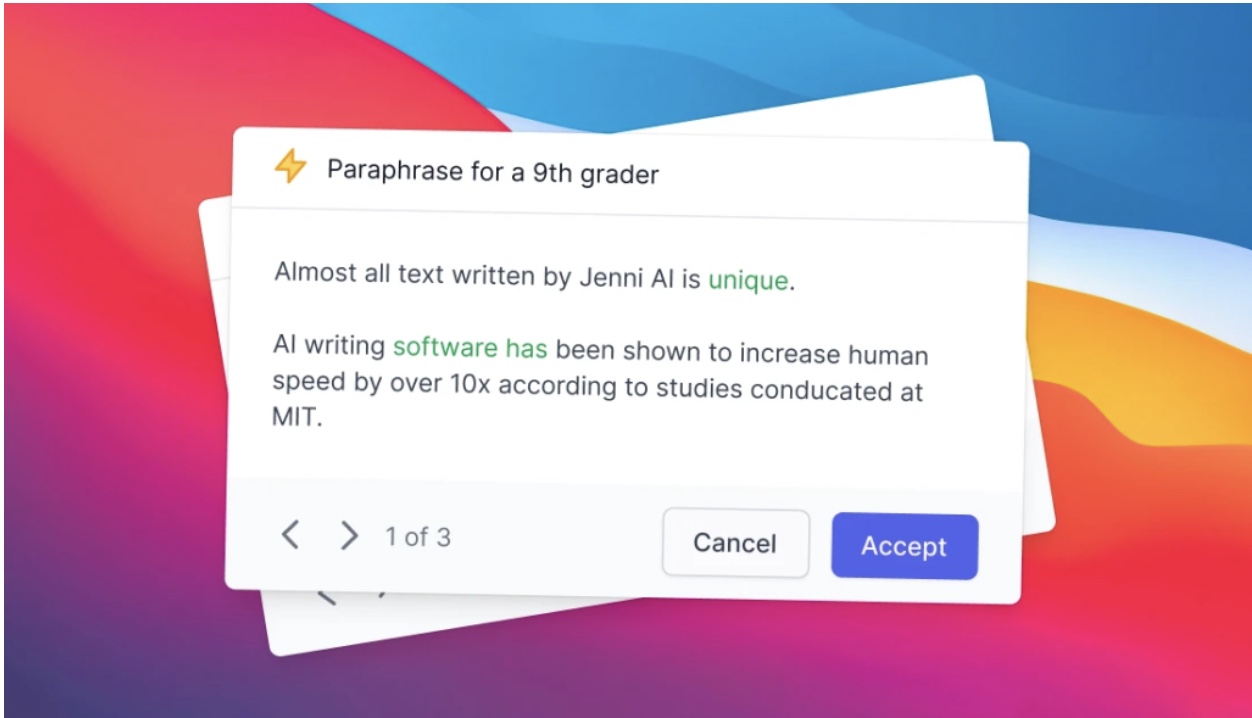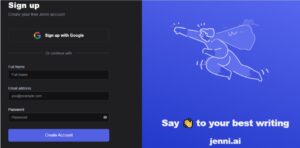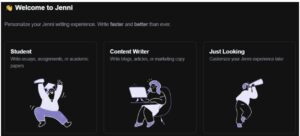Introduction
Writing isn’t always fun. Whether it be your nth essay of the week, the daily email, or articles for work, sometimes, you just can’t be bothered. That’s when Jenni AI comes in.
Jenni AI is a powerful writing AI that helps you create engaging and informative content for various audiences. Whether social media captions, blog posts, academic essays, emails, or cover letters, Jenni AI can save you time and energy by generating the perfect copy in seconds.
This article will explore AI, what it can do, how to use it, payment models, and alternatives. Let’s get started!
Jenni AI: What Is It?
Simply put, Jenni is a powerful writing tool that can write almost anything you want in seconds with exceptional quality. It creates well-written copies with well-verified information by combining its internal AI systems, GPT 4 and Chat GPT. It also utilizes Natural Language Processing to interpret queries in a manner that is efficient and comprehensive to the AI, allowing for personalized response work. It is simple, plagiarism-free, can be rewritten, produce copies in multiple languages, and give citations in any academic format.
What Can You Use Jenni AI For?
Jenni can be used for various writing tasks, from essays, blog posts, social media captions, and emails to thank-you notes, holiday cards, and anything you want. There isn’t a limit to its talents!
How Do You Use Jenni AI?
To start, you need to sign up using an email address on the page:
Once you’re signed up, you’ll be redirected to a page asking what you intend to use the AI for better customizability:
Now, it’s time to enter a prompt. Since Jenni relies on the prompt, it must be detailed and specific. Luckily, they guide you regarding the strength of your prompt to ensure you get the best content possible:
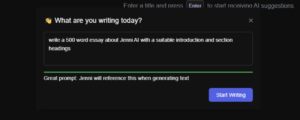
The AI will generate a sentence-by-sentence result that you can continue with, retry, or write your own. However, it seems the information may not be the most accurate:

You can also use AI Commands to tailor your content further, cite the text, or format it as per your needs.

You can also use the Ask Jenni feature to ask questions or enter commands regarding your topic:
And that’s pretty much the basics! Overall, it’s pretty straightforward to use. This prompt didn’t precisely get the correct information, but Jenni generally does a decent job with well-established topics.
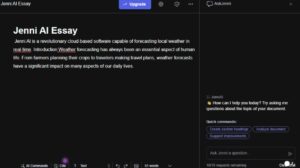
Payment Model
Jenni operates on a freemium model. The above tutorial is for the free version, which has a 200-word limit daily and limited access to features. It also features a paid version for $20 monthly or a $12 annual plan, allowing full access to all features, no word count limit, and first access to all the latest features.
Let’s Talk Alternatives
While alternatives exist, it is essential to note that not all have the same extensive access to features as Jenni offers. Some free options include Chat GPT, Perplexity AI, and Bing AI. More alternatives also include WriteSonic and Wordplay.