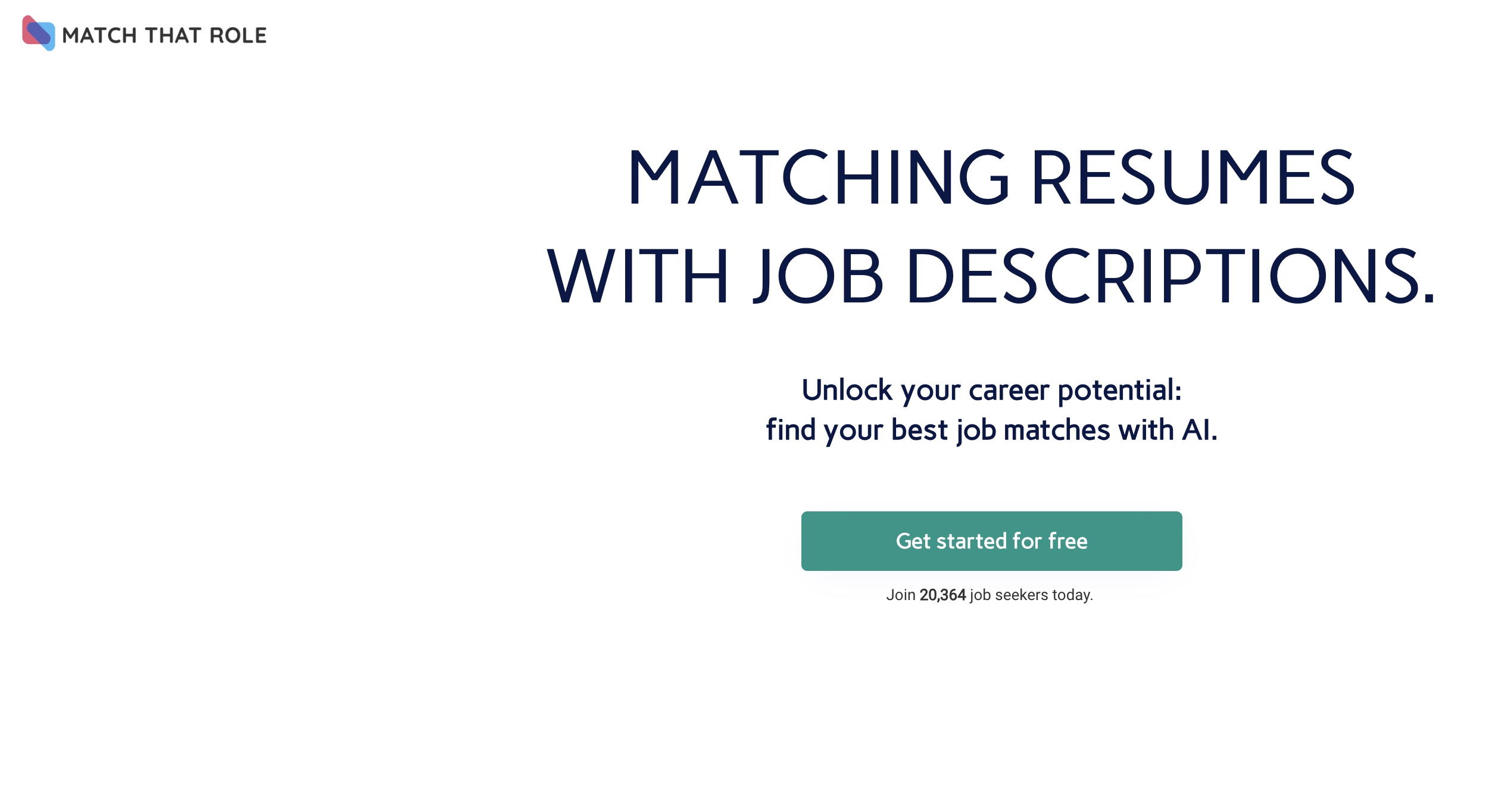In the rapidly advancing age of technology, AI-backed tools are making a monumental difference in every sector, from healthcare to finance. However, a particular sector that is seeing transformative change is human resources.
Enter “Match That Role AI,” an innovative tool that is changing the landscape of job matching!
Features of Match That Role AI
- Resume Analysis:
Match That Role AI delves deep into each resume, extracting essential details like skills, experience, and qualifications. It doesn’t just skim through the content but understands it, ensuring precise job matching.
- Job Description Evaluation:
This tool identifies the specific skills and qualifications employers are looking for by carefully assessing job descriptions. This evaluation ensures that job seekers are only presented with opportunities they are genuinely qualified for.
- AI Matching Algorithm
The heart of the tool lies in its advanced AI matching algorithm. This algorithm ensures that job seekers are linked with the best-suited job openings, increasing their chances of landing their dream job.
- Personalized Recommendations
No two job seekers are the same, and Match That Role AI understands this. It offers tailored job recommendations, catering to individual preferences, and profiles.
- Time-Saving and Efficiency
Gone are the days of sifting through countless job listings. This tool streamlines the job search process by curating a concise list of the most relevant job opportunities.
- Efficient Candidate Screening
For employers, Match That Role AI proves invaluable in filtering out unsuitable candidates and highlighting the best candidates.
How to Use Match That Role AI
Step 1: Sign Up & Create an Account
Begin by visiting the official “Match That Role AI” website. The sign-up process is straightforward. Provide necessary details like your email address and choose a strong password to ensure your account’s security.
Step 2: Select Your User Type
Once you’re logged in, the system will prompt you to specify your user type: either a “Job Seeker” or an “Employer/Recruiter. This allows the platform to customize your experience based on your needs.
Step 3: Upload Necessary Documents
- For Job Seekers: Upload your latest resume. Ensure it’s in a supported format (usually PDF or DOCX). The tool will then begin analyzing your qualifications, skills, and experience.
- For Employers/Recruiters: Upload the job description(s) for the vacancies you’re looking to fill. Detailed descriptions ensure better candidate matching.
Step 4: Let the AI Work
After the uploads, “Match That Role AI” springs into action. Using its advanced algorithms, it will match job seekers with suitable job listings and vice versa for employers.
Step 5: Review Matches & Recommendations
Job seekers will receive a list of job openings that align with their skills and experience. On the other hand, employers will get a curated list of candidates that best fit their job description. Users can then proceed to contact or apply as needed.
Step 6: Continuous Learning
The more you use “Match That Role AI,” the better it gets. Over time, it learns from your preferences and interactions, refining its recommendations for even more accurate matches in the future.
Pricing Plans
Currently, you can use Match That Role for free. There are no paid pricing plans as of yet, but we can’t say anything for the future!
FAQs
Q: How Does The “Match That Role” Ai Enhance The Job Matching Process?
A: It deeply analyzes resumes and job descriptions, using AI to ensure precise matches between candidates and job openings.
Q: What Sets “Match That Role” Apart From Other Job Matching Tools?
A: Its advanced AI algorithm understands nuances beyond keywords, offering more accurate and personalized job recommendations.
Q: Is User Data Secure On The “Match That Role” Platform?
A: Yes, Match That Role uses top-tier encryption and follows global data privacy regulations to ensure the safety and privacy of user data.
DISCLAIMER: All images, videos, and logos featured on this page belong to their respective owners. We make every effort to provide proper credit and sourcing. If any of your content appears on this blog without permission, please reach out to us with the necessary information, and we will take immediate action to resolve the issue.