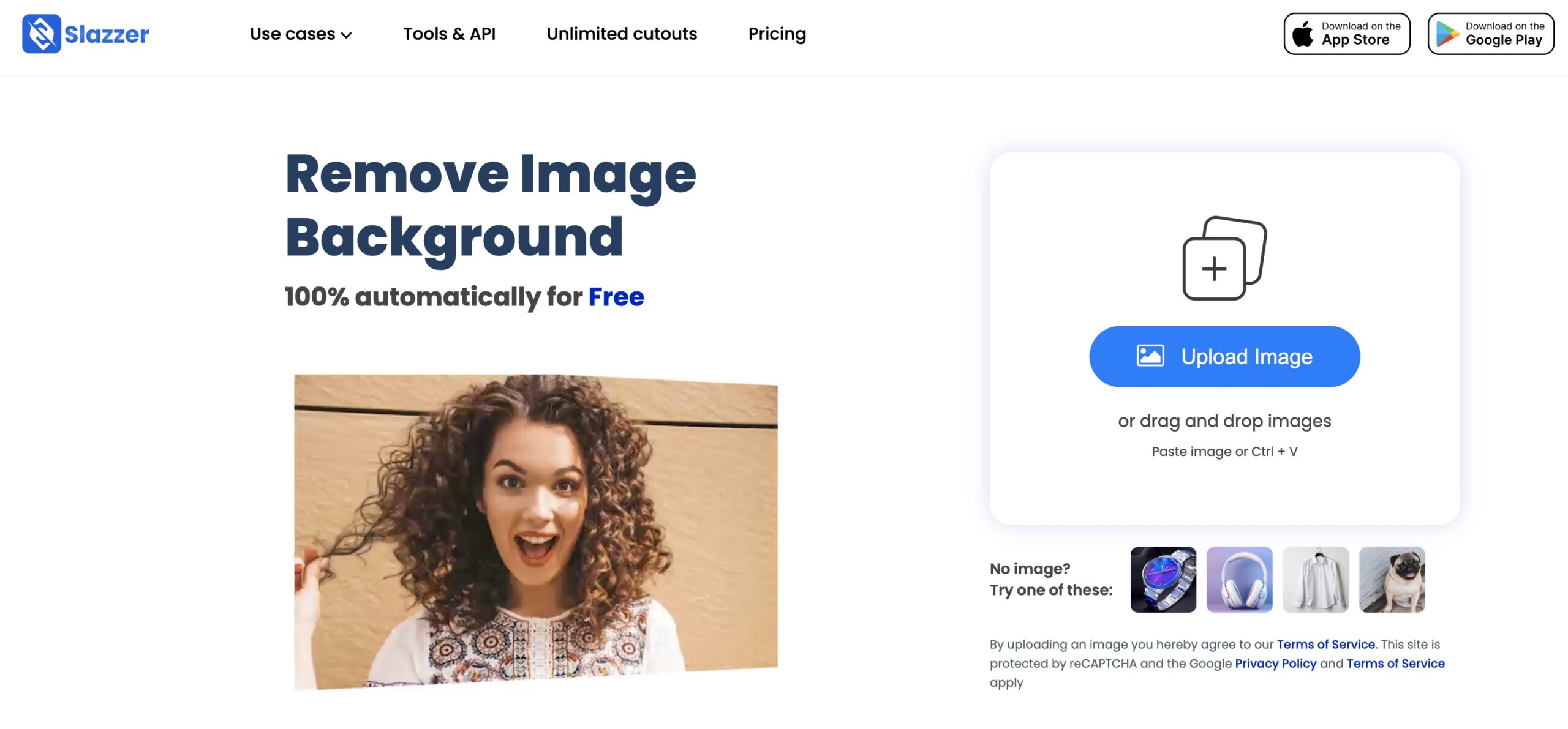Are you tired of struggling with complex image editing software when you only need a clean background? Look no further than Slazzer Photo Editor.
Slazzer is an AI-powered application that removes the background from any web image and replaces it with the best detailing automatically in seconds.
This review will explore its key features, real-world use cases, pricing plans, and alternatives.
Features
The tool possesses outstanding features, some of which are described below.
-
Background Elimination
Slazzer’s unique feature is its AI-driven background removal tool. With a few clicks, you can eliminate backdrops from your pictures, leaving the subject alone.
This is especially helpful for tasks involving creativity, product listings, and e-commerce when a clear, transparent background is necessary.
-
Image Boosting
Use Slazzer’s image enhancement tools to improve the quality of your images. Adjust the brightness, contrast, and sharpness to make your photographs stand out.
This feature is amazing for photographers who want to make little adjustments to their photos without doing lengthy editing.
-
AI Filters
Slazzer provides a selection of AI filters that may change your photos into various looks, from retro to contemporary. These filters are ideal for giving your images a distinctive touch for social media or creative endeavors.
-
Batch Processing
Process numerous pictures at once to save time. Slazzer supports batch processing, making it a quick fix for organizations and people with huge picture libraries.
Use Cases
-
E-Commerce
Slazzer streamlines product image editing for online shops. It allows you to remove backdrops, improve product photos, and maintain your catalog’s style.
-
Creators of Content
Slazzer allows content producers to give their graphics a polished, professional look. Enhance profile photographs, experiment with creative filters, and make eye-catching thumbnails.
-
Marketing Experts
Marketers can use Slazzer to create appealing campaign content. By removing distracting elements from photographs and adding branding components, marketers can create captivating social media and commercial visuals.
Pricing Plans
-
Free Plan
The free plan includes unlimited free previews on slazzer.com.
-
Subscription Plan
This plan charges $0.10/image. It has a 14-day money-back guarantee and can be downgraded, upgraded, or canceled at any time.
-
Top Up
The top-up plan charges $0.36/image and can support up to 25 Megapixel resolution.
Alternatives
While Slazzer Photo Editor is a powerful tool, others have comparable features.
-
Remove.bg
The well-known free tool Remove.bg focuses on background removal. Images’ backgrounds are automatically removed using AI. The tool offers a Pro package with more sophisticated features and a free plan with restrictions.
-
Pixlr
Pixlr is a user-friendly online photo editor that provides simple background removal features. It is appropriate for simple image alterations and rapid adjustments.
-
Fotor
A background removal tool is one of the functions of the online photo editor Fotor. It’s renowned for being user-friendly and having simple editing features.
Conclusion
You can modify the images using Slazzer so that they leave a lasting impression on your audience. Avoid the inconveniences associated with background removal and start using Slazzer Photo Editor immediately.
DISCLAIMER: All images, videos, and logos featured on this page belong to their respective owners. We make every effort to provide proper credit and sourcing. If any of your content appears on this blog without permission, please reach out to us with the necessary information, and we will take immediate action to resolve the issue.