Adobe Podcast AI is a cloud-based AI tool that uses artificial intelligence to enhance the quality of your audio, edit words, provide subtitles, and reduce noise reduction. It is an excellent tool for anyone who wants to improve the quality of their podcasts.
The tool is easier and faster and can be used by anyone without prior experience.
How does Adobe Podcast AI work?
Adobe Podcast AI is a beta tool that uses artificial intelligence to perform operations. The tool can work with MP3 or WAV files and can accept files up to 1GB.
AI podcast is an all-in-one solution that assists creators with high-quality audio with minimal effort and time.
Adobe Podcast AI Use Cases
- Cloud-based service
-
-
- Adobe podcast is a cloud-based service that can be accessed from anywhere with an internet connection. This ensures flexibility and an easy flow of work.
- It also allows you to share it with anyone and record their audio from anywhere, which you can synchronize later in the cloud.
-
- Mic Check
-
-
- The tool provides a feature that can be used to achieve the optimal position for recording high-quality audio.
-
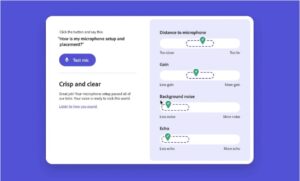
- Edit Words
-
-
- Cut, copy, paste, or delete words directly in the transcript.
-
- AI-Powered Audio Enhancement
-
- Enhance the quality of your audio by applying filters that reduce noise reduction, improve listening experience, and more.
How to Edit and Create a Podcast in Adobe Podcast?
-
- First, you will need an Adobe ID to apply to gain access to Adobe Podcast AI.
- Adobe Podcast lets you record directly or upload recorded files from a computer or cloud.
- New Project
-
-
- Click ‘ new project ‘ on the main interface,’ which will take you to a new interface where you can start recording your podcast on the web browser.
-
- Mic Check
- Your audio must be checked with a mic check feature for its quality for a perfect recording. Click ‘Try for free’ on the mic check feature to use the feature. After that, click on ‘start’.
- The feature guides you to attain the optimum position for quality audio, and to do that, it refines your audio against the following measures:
- Distance to microphone
- Gain
- Echo
- Background Noise
- Invite Guests
-
- The tool also allows you to invite remote guests by clicking on the ‘invite guests’ option at the top right corner. Just provide your guest’s email in the option given and let the tool connect you with your guest.
- Transcription
- Click on the three dots of your recorded file and choose ‘Transcribe’ to get the transcription of your podcast. Edit your transcription by selecting words and then click the Cut, Delete, Copy, or Paste options to fix your audio accordingly.
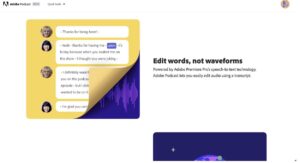
- Adding Music
- Click on the left bar music library to add music to your podcast. To make the music as an intro or outro, put the music bar above the transcription and vice versa.
- You can also set the music as background by clicking on the three dots of the music bar and then selecting ‘set as background.’

Adobe Podcast AI Pricing
Free
Adobe Podcast AI is free but limited to up to 10 minutes per month.
Adobe Audition Single App ($20.99/month)
This plan costs $20.99/month, including Adobe Podcast AI and other tools.
Creative Cloud All Apps:($54.99/month)
This plan costs $54.99/month and includes Adobe Podcast AI with 20+ other creative software.
Assignment Email





