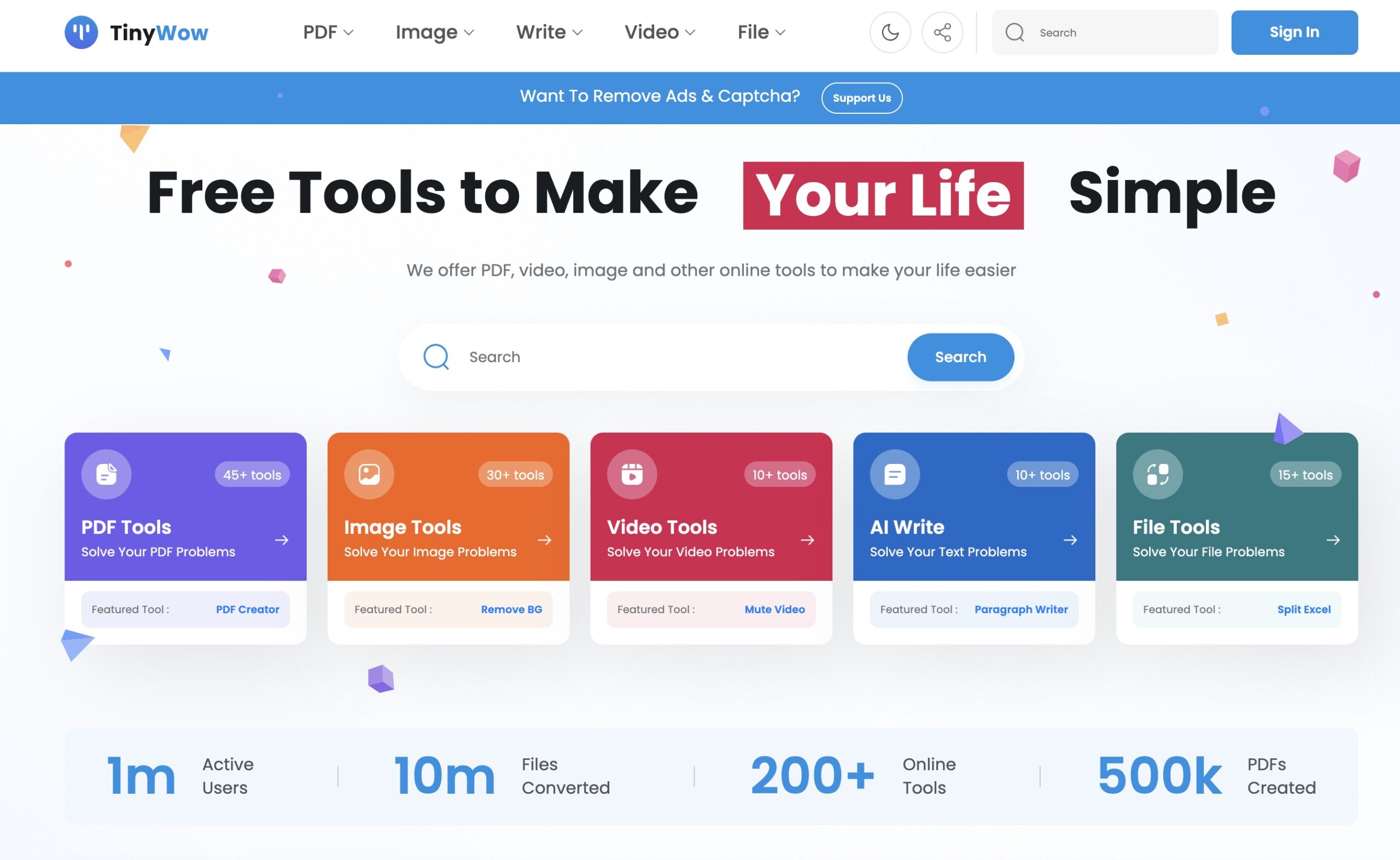TinyWow is an online platform enabling you to solve your everyday digital challenges. It was featured as the “Best Free Productivity Tool In 2022” by Rory Townsend TV on YouTube. A tool where you can upload your PDF files and easily split, emerge, compress, or unlock them.
This AI tool also allows you to turn videos into GIFs and memes (a perfect tool for Millennials and Gen Z). Additionally, it offers a list of AI writing tools, such as essay writing, paragraph writing, FAQ generator, and much more, without requiring sign-up or imposing limits.
Key Features
- The tool is free to use
- The premium package is available for at least $5.99 monthly with no ads and CAPTCHas.
- Files uploaded are automatically deleted after one hour
- Video to GIF
- Meme maker
- PDF splitter, emerger, unlocker, and convert to Word file
- Convert image files to other formats
How Do You Use It?
PDF Tools
- Go to Tiny Wow’s website and select PDF tools.
- Once you have selected the PDF tool, you will be prompted to upload the PDF file you want to work with. You can drag and drop the file into the designated area or use the “Upload File” button to select the file from your computer.
- After you have uploaded the file, you can choose from various available PDF tools.
Some of the available PDF tools include:
- Convert PDF: This tool allows you to convert your PDF file to various formats, including Word, Excel, and PowerPoint.
- Merge PDF: This tool combines multiple PDF files into one document.
- Split PDF: This tool allows you to split a single PDF file into multiple documents.
- Edit PDF: This tool allows you to edit the content of your PDF file, including text and images.
- Protect PDF: This tool allows you to add password protection to your PDF file to prevent unauthorized access.
Once you have selected the tool you want to use, follow the on-screen instructions to complete the task.
For example, if you want to convert your PDF file to a Word document, select the “Convert to Word” option, follow the prompts to choose the output format, and save the file.
After completing the task, you can download the resulting file or share it directly with others using AI Tinywow’s collaboration features.
Image tool
- Select the image option on the screen and select “PDF to JPG.”
- Click on “Upload from PC or Mobile” or drag your file
- Download the converted JPG image
Writing Tool
- Click on the Writing tool and select the option like “Sentence Rewriter.”
- Write your sentence and click on “Generate.”
- Download the AI output.
As you can see, the tool is pretty simple to use. The platform provides over 150 user-friendly tools and has been positively reviewed on Trustpilot and Reddit.
Is TinyWow Safe?
All the files are uploaded, encrypted, and deleted after one hour of uploading. The website will not endanger your computer, but be sure not to share any official data as the internet is not 100% safe.
Conclusion
TinyWow offers a versatile solution for everyday digital challenges. With features like PDF manipulation, video-to-GIF conversion, and AI writing tools, it caters to modern users without sign-up requirements or limitations.
Its user-friendly interface and commitment to privacy, including automatic file deletion, make it a reliable choice. Despite its convenience, users should remain cautious about sharing sensitive information online.
DISCLAIMER: All images, videos, and logos featured on this page belong to their owners. We make every effort to provide proper credit. If any of your content appears on this blog without permission, don’t hesitate to get in touch with us with the necessary information, and we will take immediate action to resolve the issue.